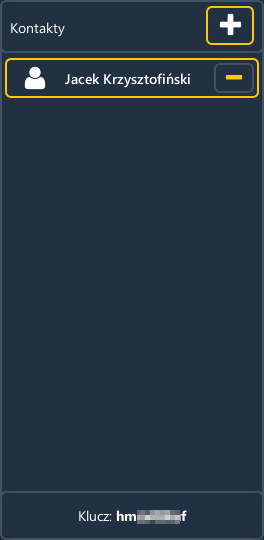Resources are a place where we can store our structures, symbols created by us, share them with other users, and download ready-made materials.
Description of individual tabs:
| Resources currently on the device. | |
| Cloud resources. | |
| Message box. | |
| Contacts to other Things I Mean users. |

- Local resources. The content on the device is collected here.
- Cloud. Contains resources posted by us. To place the resource in the cloud, press the local element and confirm that it is copied to the cloud. Elements on the cloud can be downloaded again, shared with other users of the Things I Mean application.
Below is a screenshot with sample global resources.

- Publicly accessible communication boards.
- Publicly available communication books.
After pressing any publicly available element, its description will be displayed. We can evaluate a given resource and download it to our own cloud.
In the bookmark News we have access to talks with our friends.
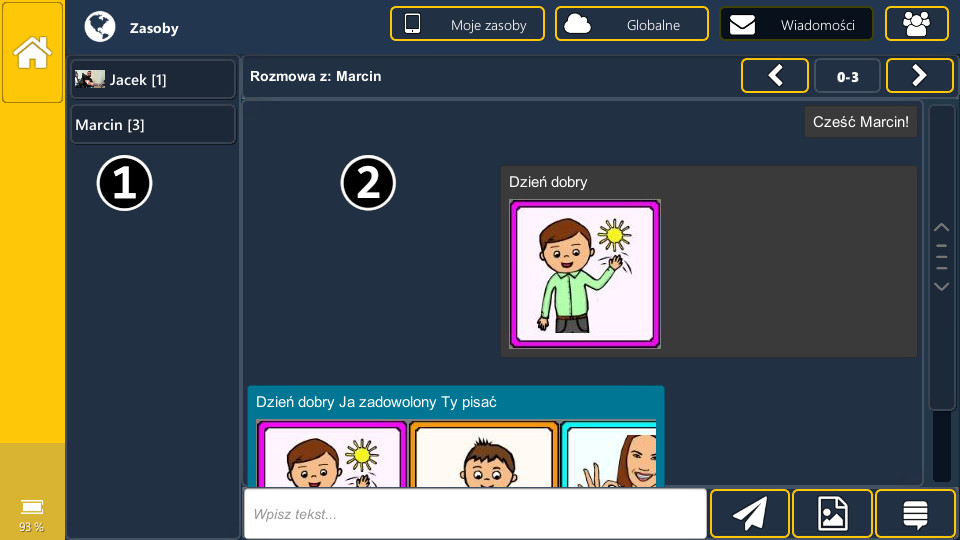
- Friends list.
- Conversation with a selected friend.
Description of individual elements:
| Earlier news. | |
| Display messages for the selected conversation (from-to). | |
| Next news. | |
| Send a text message. | |
| Send a message with symbols. | |
| Send a message with subject, text and symbols. |
Zakładka Contact contains a list of contacts that are other users of the Things I Mean app. To add a new contact, press the "+" symbol in the upper-right corner, and then enter the key of the user with whom we want to contact. The key can be found at the bottom of the screen. To delete a contact, press the button - with the selected contact. If you want to share your resource with another user, it is necessary to have it on your contact list.